
Great news! An update for Facebook now allows for a business page to be linked to a group page in just a few simple steps, which has never previously been possible. If you want to discover the benefits of doing so, follow the guide below.
Step 1 – Facebook Page Settings
Before you start, you must make sure you are a page admin in order to access the necessary sections. Once you have done this, visit your Facebook page and click on the settings option.
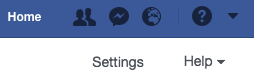
Step 2 – Edit Page
Once in the settings menu, click the Edit Page section on the left hand side.
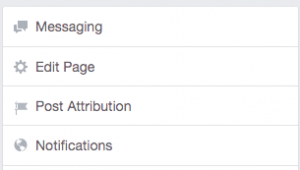
Step 3 – Add Tab
Scroll to the bottom of all the various options to where you’ll find the box marked ‘add a tab’. Click this box.
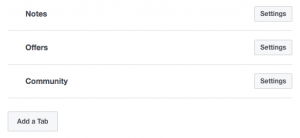
Step 4 – Add the Facebook Groups Tab
A window will pop up with the option to add the ‘new’ Groups tab (make sure you enable pop-ups in your settings).
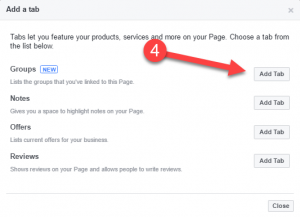
Step 5 – Return to your Facebook Page.
Once back on your home page, click the newly created ‘groups’ tab on the left hand side underneath the other tabs.
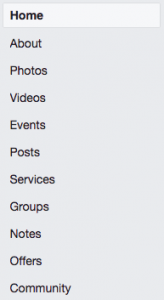
Step 6 – Linking Your Group to Your Facebook Page
You now have the option to either link the group associated with your page, or to create a new group altogether.
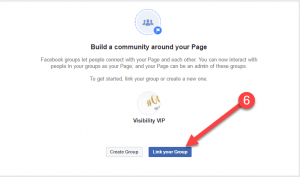
Step 7 – Choose Your Group
Another window will pop up and you can select your group. Once you’ve selected your group, the next step is to click the link button. After 2 or 3 seconds, you’ll have a green tick appear instead of the link button. This indicates your group is now linked to your Facebook page.
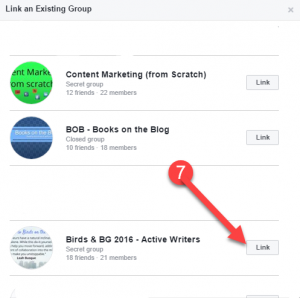
Your Facebook Page and Facebook Group are now linked together! Your group’s cover image now displays a linked sign and the name of your Facebook Page.
An unexpected benefit of this action is that fans on your Facebook page are invited to join the group, which appears in the notifications.
If you want to use your Facebook Page to manage your group you now can, which gives your community a brand recognition boost. You can comment and reply in your group as your Facebook page and it’s easier for your group members to message you via your Facebook page rather than personally messaging you.
Any of the other Facebook Page admins can leave a comment, and the Group admins can see who left the comment. This means entrepreneurs can now outsource their community management and build their brand with ease. If you’d like to outsource any of your social media management, then please get in touch!
-Kai