
Facebook advertising is powerful, relatively inexpensive, but also very – very – time consuming. Thanks to the new Facebook Automated Rules, advertising on The Social Network may have just become a little less manual and tedious.
Automated Rules come to the rescue
The work of a good advertiser doesn’t end when the ad campaign goes live. I almost dare say, that’s where it starts. That’s when you begin to manage, monitor, tweak. This rather tedious work only ends with the end of the campaign (after the analysis of the results, that is).
Until, well, a week ago, this was indeed carried out manually by advertisers or, unfortunately, too often disregarded by business owners who didn’t have the time for it.
Last week Facebook introduced Automated Rules to Ads Manager and Power Editor. And our life (when it comes to Facebook advertising) look a little brighter.
What are these Automated Rules?
You can now set up a campaign, design creatives, publish it…and, with the right rules, (almost) forget about it.
Automated Rules will monitor the performance of your ads, ad sets, campaign and automatically perform the actions you prescribed based on the conditions you set. This will not replace the advertiser’s work – as he/she will still be required to monitor the results – but it will likely limit the manual actions and continuous checks.
How to create Automated Rules
Click to check the box next to the campaign, ad set or ad you’d like to apply a rule to and click Create rule. Start by choosing your variables. Use the system you already follow when monitoring and updating your campaigns.
Action: tell Facebook to perform something (an action) by selecting among the available options (turn off campaigns, send notification only, adjust budget, adjust manual bid)
Condition: this is what , if met, will trigger the action above. You can choose one or more conditions among the available options and will also need to choose from “is greater than,” “is smaller than,” “is between,” or “is not between” a manually entered value.
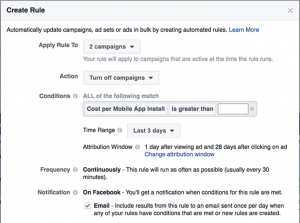
And repeat! If you need help to set up Automated Rules, get in touch.