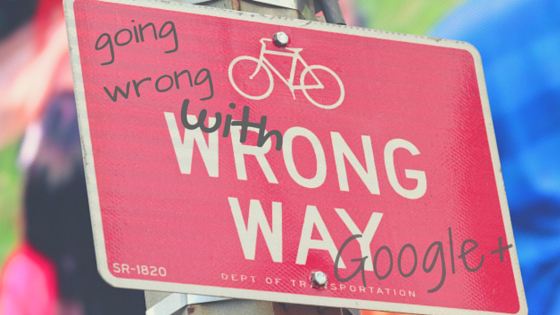
With a well-designed platform, brilliant photo and video integration, stable and flexible video call functionality, the social media arm of internet giant Google should have been a sure success.
But in spite of all its plus points, when faced with a market dominated by Facebook, Google+ has seemingly struggled to gain traction with users.
Even though on paper Google+ is quoted at 300 million monthly active users, numbers also say those users only hang around for an average of 7 minutes per day– in contrast to the 6 hours users spend on Facebook. Not surprisingly, this means that for most businesses, use of Google+ pages is perfunctory at best, and is often written off as a bit of a waste of time.
Given its versatility, though, Google+ has the potential to be a great tool for business.
So with that in mind, here are the top 5 mistakes for small businesses using Google+, and what you can do to fix them.
- Not making the use of Google+’s layout
With a strongly photo-focused layout, Google+ makes it easy to display your content in a visually interesting way.
All posts are displayed in a staggered ‘collage’ format. This means that overuse of text posts becomes boring very quickly, even if what you’re saying is important or relevant to your audience.
The best way to make use of your Google+ profile is to make sure it’s displaying a collection of images that reflect your brand. Whether that means product photos, infographics or customer testimonials is entirely up to you, depending on which aspect of your business you’d like to focus on.
Your Google+ page is an excellent way to build your business’ visual identity. The collage of images will give your audience a much better idea of your business’ image as a whole than a glance at your more linear Facebook feed.
- Not being wordy enough
I’ve written that too many text posts gets boring, but that’s not to say you should never use them. It’s just important that you use them right.
Though ‘short and sweet’ is the maxim on almost all social networks, with Google+ it’s better to share longer posts. Quite simply, this is because Google+ integrates with Google search, and the more keywords your text posts contain, the more easily discoverable they are.
This means, too, that you need to ensure your posts contain all the terms people might search to find your particular services.
An easy way of doing this is to publish blog posts as text posts on Google+, instead of just embedding a link.
Let your audience know instantly whether a text post is relevant to them by using headlines. This also serves to draw attention to your posts amongst your images.
Of course, there’s nothing to say you can’t add images to your text posts too…
- Not verifying your business
If you’re operating from physical business premises, make sure you’re using a Google local page.
With Google Local, you can go through the process of verifying your business’ location with Google, a process which will allow you to integrate with maps and other Google properties.
This means that, amongst other things, your business will be displayed as a map tag when people conduct searches relevant to your services.
Your contact details– address and phone number– will also be visible in Google Search, as long as they’re entered on your page.
You can find out more about the process of verifying your business here– it could be as simple as a phone call, or getting a code from Google via post to confirm your business’ address.
You’ll be instantly more searchable and easily contactable, which should translate directly into more business for you.
- Not targeting your content
Google+’s ‘circles’ feature allows you to tailor the audience for your content on a level unmatched by other social networks (for free, at least).
Choosing to target posts, rather than share them publicly, means that those you’ve specifically chosen to share content with will receive an email notification.
Though you should use this sparingly– you don’t want to alienate your followers by sending them constant notifications– this can be an incredibly powerful way of drawing attention to your best content.
- Not making use of smart hashtagging
Google+ has a lot of functions which improve your content’s searchability. Not least among these is its smart hashtagging system.
Put simply, as well as the hashtags you choose to include in your Google+ content, Google provides its own ‘related hashtags’ for your content which allow people to navigate to your content by connecting it to various other keywords and searches.
You can turn the ‘related hashtags’ function on and off in your page’s settings, and can individually remove any suggestions you feel don’t best reflect your content.
This means you have ultimate control over the terms associated with your posts– while Google does some of the work to lead people to you.
* * *
Google+ is an incredible resource for small business in terms of improving discoverability alone. By making effective use of the time you spend on the platform, you’ll be improving your brand profile and reaching out to more people than you thought possible.
By Moya Vaughan Evans



