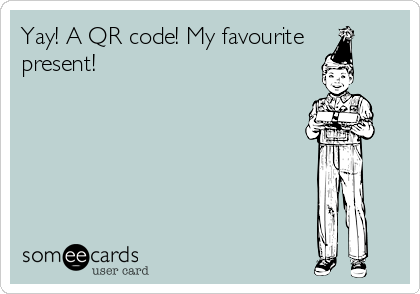
You’ve definitely seen them – those black modules arranged on a white background in a square pattern, displayed on billboards, packaging, shop windows, in newspapers, magazines, on buildings – the list goes on. They are, of course, QR codes – or Quick Response codes to use their full name. QR codes are a type of matrix barcode (or two-dimensional code) first designed for the car industry. More recently, the system has become popular outside of the industry due to its fast readability and comparatively large storage capacity. It is this fast growing use and versatility of content that mean you need to be taking them seriously for your business. Here’s how.
Created by Toyota back in 1994 to track vehicles, the QR code is the most popular type of two-dimensional barcode. It was designed to allow its contents to be decoded at high speed and supports a variety of uses – perfect for most businesses. Japan has been alert to their potential for years, but it has been only recently that the UK and the US have caught on. Britain is now the seventh largest consumer of the codes worldwide, and that consumption is increasing rapidly.
When you scan a QR code with your iPhone, Blackberry, Android or other camera-enabled smartphone, you can link to digital content on the web; activate a number of phone functions including email, IM and SMS; and connect the mobile device to a web browser.
There are a number of sites for generating QR codes and they’re all free. An internet search for QR code generator will offer many choices.
The ability of QR codes to connect people with each other and to multimedia digital content is very useful for businesses and consumers alike. It also has important applications for your social media strategy:
Growing your Community
By using a QR code to direct users to your Facebook or Twitter page, you are actively encouraging them to engage immediately in the community around your brand. Sites such as Likify enable you to create a QR code that connects users to a custom made ‘like’ button for your Facebook page, for instance.
Blogs
Similarly, you can create a QR code that links through to a popular blog post, thus encouraging feedback and proving your social worth.
Tracking Tweets & Links
QR codes most commonly link to urls, which is why link shortening services bit.ly and goo.gl now automatically generate a QR code for sharing your shortened links. Using goo.gl as an example, you simply click on the “more” link after you create your shortened link, where you are taken to a page that not only gives you the QR code, but useful analytics.
Sharing
There’s no limit to how, or how much, you can share with QR codes. While a photo, video, website or landing page is easily shared, you could go further and share an entire eBook or even multiple pieces of content that share a common link. The possibilities are endless!
How your QR codes could be used:
- Tweets
- Business cards
- Brochures and other marketing materials
- Building signage
- The sides of trucks and trailers
- Product tags and packaging
- Convention and event nametags
- Restaurant & bar menus
- Event ticket stubs
- Point-of-sale receipts
Suggestions for what your QR codes could link to:
- Facebook landing page
- Directions to your business
- Installation instructions
- Sources for replacement parts and service
- Blog posts
- The process for hiring your professional services
- Valuable coupons and special offers
- Recommendations for complementary products and services
- Free mp3 downloads
- Customer feedback forms
Let us know how you get on!


