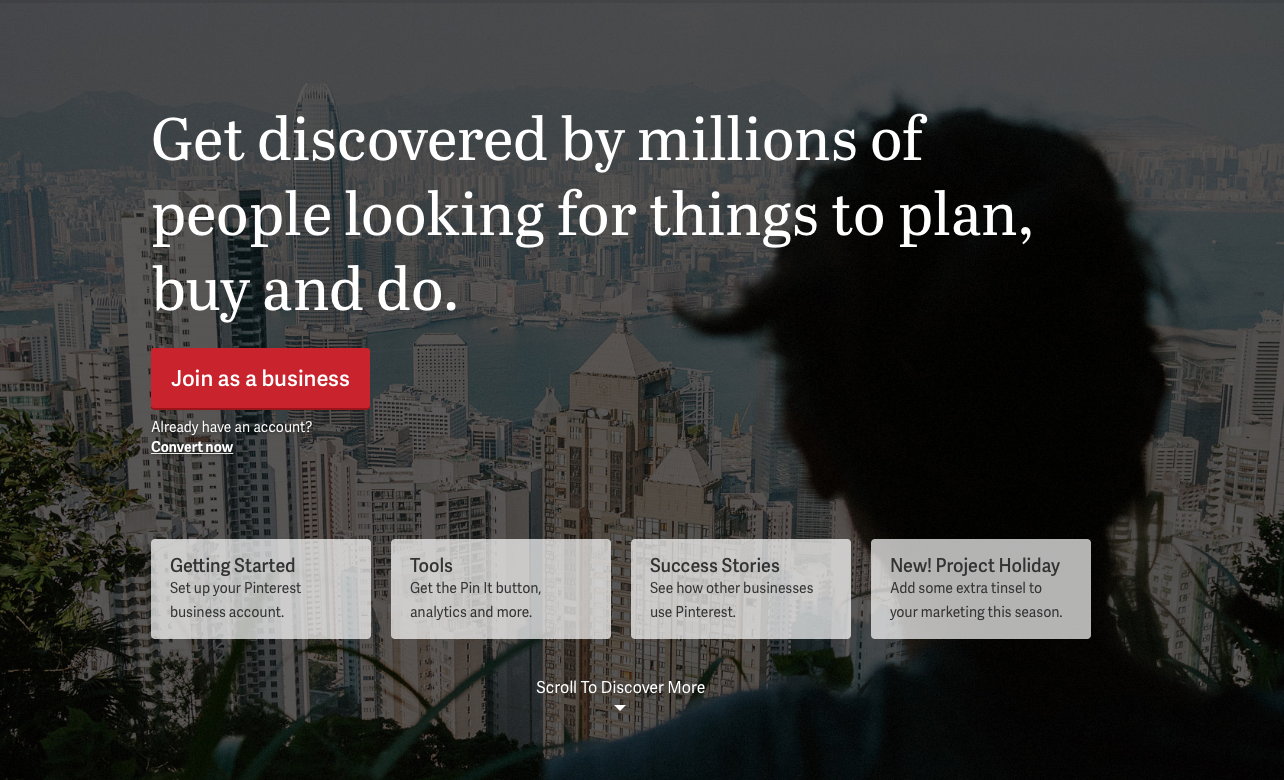
Your step-by-step guide to building a presence on Pinterest
By Moya Vaughan Evans
There are over 70 million users on Pinterest, but many businesses still aren’t making the most of the opportunities this can offer. To an unfamiliar eye, Pinterest can be initially off-putting: their ‘online scrapbooks’ feature a lot of images that can seem overwhelming if you’re not sure what to look for.
But once you get the hang of it, Pinterest’s easy ‘pinning’ system allows you to build a picture of your company’s personality, and to connect with users and other businesses with similar interests and values- and best of all, you hardly need to write a word! Pinterest is a good way of showcasing your business ‘at a glance’- giving users a visual taste of what you’re about, and ways to get in touch with you to find out more.
1. Creating your account
Creating a Pinterest for Business account is quick, simple, and best of all, free: all you need is a profile image and a 160-character summary of your business (which is probably the most writing you’ll need to do on Pinterest).
You can use the account settings to link your Pinterest for Business account with other social media accounts, such as Twitter and Google+, so that anyone interested in what you’re pinning can reach out to you. You can also connect websites to your account, which gives you access to Pinterest’s ‘tools for site owners’, including ‘Pin it’ and ‘Follow it’ buttons that will allow users on your non-Pinterest site to share content they come across there.
The ‘Pin it’ tool also gives you access to Pinterest’s user analytics, so you’ll be able to see what’s the most popular content you’ve pinned– useful in working out what really resonates with the people you’re hoping to reach.
2. Getting started with pins
Pins are what Pinterest describe as ‘visual bookmarks’– images which help you to save creative ideas. Each pin is an image which links back to another site, letting Pinterest users collect links to various web content and resources. You can search pins by keywords in their description, as well as by pinner and by the boards they’re pinned to. This means finding content you want to pin is incredibly fast and easy– you can repin what you find with one click of the mouse, building up a visual representation of your business in no time.
Once you have an idea of what you’d like to pin, you’ll need a place to put them. Boards are how you give some coherence to the images you want to share. Different boards let you showcase different aspects of your business: they can be about anything, from places or things that have inspired you, to colour-coordinated scrapbooks of your products, or mood boards for employees.
3. Just keep pinning
One way to ensure you get the most out of Pinterest is by making sure your boards are full– a busy board will give visitors to your profile a lot to think about, and in turn to associate with you. Plus, lots of pinning will make sure you’re staying visible on people’s news feeds, as well as keeping your image up to date.
Don’t be afraid to follow the users whose content you’re repinning– if their pins are relevant to you, chances are they’ll be interested in what you’re sharing too. Social media is all about connecting people, and Pinterest is a great way of identifying people who might have an interest in your company.
As well as repinning existing content on Pinterest, you can pin images and articles from external sites (including your own), and upload pins from your own devices.
When it comes to creating your own content, all you really need for a pin is a great image and a few keywords to describe it. Pinterest is a very visual site, and a good pin can be as simple as a well-formatted text teaser encouraging users to click through to your site, like, let’s say, ‘5 Ways to Create the Perfect Pin.’
Pinterest is a great way of building an online presence and gaining some recognition for your business. Once you’ve got these basics covered, you’ll be able to go forth and pin to your heart’s content!



